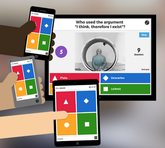Back Channel & Responsive Interaction Tools
Leveraging the social aspects of learning through back-channel discussions and in-class participation tools can help to draw students in the higher education classroom into the topic at hand and, for many reserved students, give them an equal voice in the process. Turning wireless devices from a distraction into a tool of engagement and deeper learning is discussed well in Berlin Fang's 2009 EduCause article.
|
|
References
Gustafson, T. (2015). Do you backchannel? Northwestern Michigan College. Retrieved from: http://teaching.nmc.edu/?p=8209. |